The whole point of a VPN is to be able to give you access to numerous servers in geo-restricted areas so you can access content not usually accessible to you. Oh, and of course to protect your privacy. It can be frustrating when you’re trying to access location-restricted servers to find that your VPN is constantly dropping out.
While trying to access blocked content and protecting your server identity and online traffic, a VPN that continuously disconnects is not keeping your server identity and personal data safe at all. There are numerous reasons why this could be happening, and we’ll help you to identify the source by going through the reasons why your VPN keeps disconnecting below.
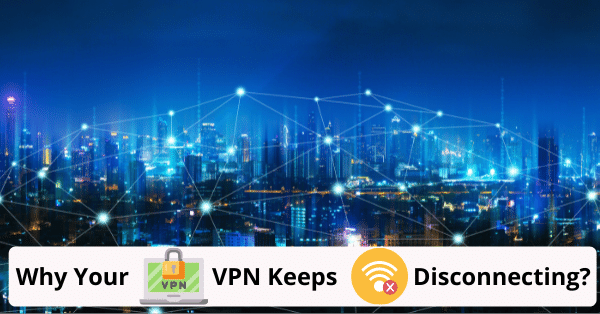
1. You have a bad internet connection
If you usually have a bad internet connection, you would have noticed that your internet drops in and out of service while using it. This could be a location issue, a throttling concern, or even something like a virus problem.
A weak internet connection will result in your VPN disconnecting every time your internet service does.
You can fix this issue by getting a signal booster, using a wired connection, or discussing options with your internet provider.
2. The VPN server is down
You might find that while you’re trying to connect to your VPN it doesn’t allow the connection to go through which is a problem for you because you’ve subscribed to the VPN for a reason after all.
If the VPN server is down, it could be for maintenance reasons or because the server is overloaded, or even because you’ve been rejected from the VPN server.
You can check if you’re being rejected from the VPN server by accessing your control panel settings and making sure the Routing and Remote Access connection is running. If that’s running fine, it might be a password and email issue so double check your sign-in details are correct.
If there isn’t anything wrong with your log-in details, you’ll need to contact your VPN provider to find out why they’re rejecting you. You could be blocked for some reason.
You can try to connect to a different server to see if the VPN works elsewhere. If it does, it might just be that the server you were using is down for maintenance.
3. Your VPN software needs to be updated to the latest version
All apps and tech servers need to have upgrades to remain current and to offer their users the best service possible, especially if your VPN is a paid subscription.
When servers go down for maintenance they often need to be updated and therefore you may have to update to the newest version of your VPN. It’s just like an app on your smartphone device where the provider makes changes and updates and to gain access to the app you must update to the newest version.
Updating to the latest version might require you to re-check the terms and conditions you originally signed up for but it’s within your best interest to ensure your online safety.
4. VPNs can be blocked by your antivirus protection
Not all VPNs have access to unblock all the content you want access to.
The American Netflix for example has numerous blocks and firewalls set up to ward off unknown IP server users and anyone trying to connect through a VPN.
The same deal goes with your antivirus software and server protection. Your antivirus protection is designed to protect your server from malware and viruses which could cause some serious damage. When trying to use a VPN your antivirus protection might block the VPN from making a solid connection with your server.
You can check if your VPN connection is dropping out because of your antivirus settings by temporarily switching it off and attempting to connect to the VPN that way. If your connection is successful, then you know it’s your antivirus software letting you down.
If the VPN keeps disconnecting because it’s coming up against firewalls you may need to reconfigure some router settings.
5. Network congestion
Network congestion is common in VPN servers that aren’t that big and have more customers they can handle. The servers become overloaded at particular times and all users will find their internet traffic much slower than usual.
One way around this is for paid providers. VPN services have been known to throttle the servers of free subscribers to give their paid subscribers a better service. So, if you’re currently using your VPN for free, your options are to choose another VPN or start paying for better service.
When searching for a good VPN provider you want to look for the following:
- Security for your private data
- Fast internet speeds that aren’t hindered by congestion
- Prevents malware and blocks
- User friendly and ease of use
- Terms and conditions policies that ensure your data is not sold to third parties
- Versatility in server locations for connecting to geo-restricted areas
- Good reviews that give the company credibility
Search reviews for connectivity issues and avoid VPN services that have too many reviews about disconnections, they’re probably overloaded with users which creates network congestion.
6. Sleep Mode
If you have a VPN installed on your smart device and it keeps dropping out, you might want to double-check your phone’s sleep mode settings.
Some phones have automatic modes set to put applications to sleep for conserving battery strength. Especially if you don’t use the app often, it’ll be the first to be put to sleep.
When in sleep mode the VPN is just in standby mode and needs to be changed in settings to put it back into use.
7. Internet provider restrictions
Yes, your internet provider can restrict the use of VPN services.
Some internet service providers (ISP) block the use of VPNs because they don’t want to secure your privacy for third-party advertisement reasons and because using VPNs means you can possibly dabble in unwanted activity or gain access to geo-restricted contents.
Your ISP is bound to only allow you access to certain content and when you use a VPN to breach that, although VPNs are legal, you’re going against your ISP jurisdiction to access the content they don’t usually allow you access to.
If your VPN network isn’t configured accurately, or your VPN provider hasn’t masked your server appropriately, your ISP can still track your server traffic and can restrict your access. But another thing your ISP is capable of doing is restricting a VPN altogether.
Your ISP can block VPN provider addresses and cause your service to their disconnect frequently, or not log in at all.
What to Do if Your VPN Keeps Disconnecting
If your VPN keeps disconnecting, then you know your online internet browsing and traffic can be tracked and is not secure.
If you want to keep your data encrypted and privacy is important to you then follow these steps to check why your VPN is disconnecting:
- Check that you have a solid internet connection
- Use an internet speed test to check your connection or contact the service provider to check no maintenance or upgrades are happening in the background that are causing the disconnections
- Try connecting your VPN to a different server location
- Turn off or close all background apps that could be causing a disconnection through heavy software
- Try to use the VPN at a quieter traffic time in case the system is overloaded and congested with too much use
- It doesn’t always work but you can try to restart your whole system
Conclusion
VPNs aren’t perfect and we know this already because they’re known to sell user data and information to third-party sources. But if you have found a VPN you feel you can rely on, the last thing you need is for it to keep disconnecting.
Check all your settings as mentioned above but for real privacy and security, when signing up with a secure and certified VPN find one that has a ‘kill switch’ enabled so that you are notified whenever the service drops out.

Recent Comments