Omegle is a site that lets you talk to strangers through an online chat or video call with no fuss. You don’t even need to go through the registration process
But sometimes, whether it is your computer or a mobile device, you may not be able to access Omegle because of the geo-restrictions, Internet filters or other barriers. Fortunately, we have some very useful tips that can help you unblock Omegle and start talking with the strangers freely and securely right away. Of course, the easiest way would always be to use a reliable VPN service, but if you are not sure what to do just yet, below, you can try several other methods.
Use VPN, Change your DNS Servers
If you want to talk to strangers real bad, but also really worried that someone will get all of your personal information online, don’t hesitate to use VPN. It will protect all of your Internet data. You can use a free web proxy that will let you browse any website you want anonymously, but you have to be careful, some of them may come with malware.
The other method to unblock Omegle is to use Google Public DNS IP setting. This method is highly recommended by a lot of Omegle users.
Use Online Translators
ou can also try to unblock Omegle with the help of Google Translate or Bing Translator. Translate “http://omegle.com” into another language, and the online translator will allow you to load Omegle through their translation service. This way you will get access to the Omegle site indirectly.
Try Google Cache
Google cache can be another useful method to unblock the Omegle site. It acts similar to the translation services, allowing you to browse the site via their web interface and acting like a web proxy. By using Google cache, you can also bypass filters and unblock Omegle on your computer.
Use the Wayback Machine
The Wayback Machine is a free web service created by The Internet Archive, it is a non-profit organization that has a history of snapshots of the entire World Wide Web. By using it, you can see how a specific website looked like in the past. But it can also be used as a web proxy to get to the Omegle site.
Use the HTTP/SOCKS proxies
You can try to use HTTP or the SOCKS proxies on your IP addresses. But always remember to configure your web browser before you set up these protocols.
Try the TOR Project
The Tor Project is an open source software that prevents others from tracking your IP address and all of your browsing data. It is a type of a web browser that comes with a built-in VPN service to hide your IP address.
Edit the Host File
There are some applications that can block the access to Omegle by hijacking your host’s file. You can find it here – C:\WINDOWS\system32\drivers\etc\hosts for Microsoft Windows and here – /private/etc/hosts for Mac OSX. What you need to do is open your host’s file, find the lines related to Omegle (if present) and remove them, then save the changes. Now try to restart the web browser and then try to revisit the website.
Use an Anti-Malware Software
Some malware and viruses can also block your access to Omegle. If you think that this is your case, you should run a scan on your system with a valid anti-malware software. If it finds any malicious objects, create a system restore point and then delete the detected files. Restart your computer and try to revisit the site.
Summary
If nothing of the above helps you overcome the issues and Omegle remains blocked, you should definitely consider using a reliable VPN like FrootVPN. Because it uses a very sophisticated data encryption algorithm that lets you surf privately even if you talk to strangers. Talking to strangers is fun, but with FrootVPN it is also secure, safe and sound.

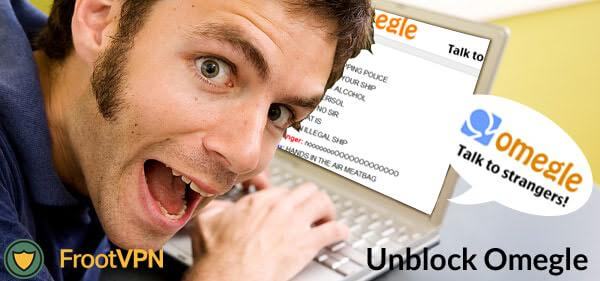
Recent Comments