Common individuals who are not into techy things often think they do not have anything others would want from them. Usually they ignore the threats that are all around the net, unaware of hackers, spammers, scammers that are already thinking on how to attack personal information. Or, they are already doing their job and you still don’t have any hint about it. You surf the net, do your thing and all the usual routines like socializing, or online shopping, banking and you being completely unaware that you are already exposed of the harmful facts that there are some bad guys moving on the net and searching for vulnerable victims to attack. What are going to do about it? How are you going to protect yourself and surf anonymously online?
Here we have a list of what attackers or hackers use to victimize and ways to protect you from being attack.
To start here is a list of what hackers commonly use to attack or infect their victims:
- Internet
- Emails
- Physical Media (ex: Flashdrive, SD Cards)
- Mobile Device
- Computers
To give you awareness about the attackers’ (hackers) way to extort we have the following:
Through Password
This is one of the basic securities that we have to protect our personal data. Passwords are usually required to every social sites where we are connected and must remain as our personal property. And also, this is used by cyber thieves as their gateway to hack your personal information.
How they do it
Nowadays, there are password cracking programs that are used by these hackers to get what they want from you. They simply decrypt your password and log in to your account. Once they cracked it, they can now get any information from you without your permission and use it to extort you in any way. They can even get your identity and use it to extort others especially those people who are closest to you.
How to protect yourself
- Avoid using words from the dictionary.
- Make your password strong by using a mixture of letters, uppercase or lowercase, symbols, and numbers. You can use “Passphrases” which is longer than usual, like a lyric of a song combined with special characters or numbers.
- Don’t use one password for different accounts. Especially, give a different password for your bank accounts.
- You can use password managers like Lastpass or Dashlane to save all your password.
- Lastly, never share passwords, passphrases, and master password.
PHISHING
It is the method used by hackers by sending spam mails to the victim. They will get your information whenever you followed their instructions. The information gathered from you may be used for Identity theft or if you have given bank details then it is your money they are after.
How they do it
Hackers disguised these mails into legit-looking mails like the mails from your bank. Some also use logos or brands to make their mails or site more convincing. Moreover, words like “locking or suspending your account due to some circumstances, for your security purposes you have to confirm your account details to unlock your account”. Sometimes they send links which will direct you to a malicious site or can even send you malwares.
How to protect yourself
- Do not follow what is told.
- Don’t click on links, find an anonymous browsing proxy to hide your online activities.
- Check their legitimacy by contacting the authorized representative of the institution they are impersonating.
- Don’t fall for it, banks or other institution will not do such moves to gather information from you.
- You can type the URL of the site directly to the browser to be sure, just don’t follow the link they provided.
MALWARE
Malware or MALicious softWARE is software with a purpose of nothing but harm to people, their devices, data, stole identity. They can manipulate your data, they can spread and they enter our devices without our knowledge.
How they do it
Hackers can enter our system whenever we clicked on unknown links or downloaded fake files. They can delete your data, stole information directed to hackers, stole identity, or even secretly tracked your activities. There are different kinds of malware and has also different ways to attack the victim. Here are some of the types of Malware:
Virus – to enter they use user intervention like click, download, run, or open. They steal information, delete data, manipulate devices’ software, and can spread itself.
Worms –It infects an interface to infect the other interface this steal information directed to 3rd party. It can spread or mutate and slows down computer software by consuming the bandwidth and overload web server.
Trojan Horse – It can enter by backdoor or by installed programs. It disguises as a useful program and steals information.
Spyware – software that spies on you, tracking your internet activities in order to send advertising (Adware) back to your system.
Ransomware – it is also called “wannacry”. It demands money for your system to be unencrypted.
How to protect your self
- Install a strong firewall or Anti-Malware to protect your devices from being attacked by malwares and surf with an anonymous browser.
- Upgrade your Operating System and update software
- Don’t click on links you don’t know.
- Don’t download applications you are not sure of.
- Do not install pirated or fake software.
SMISHING
This trick is mostly alike Phishing that works on mobile devices thru text/sms message. It steals information or ransack amount of money from you. This trick may also be used as a way for malwares to attack your mobile device.
How they do it
They disguised as messages that comes from trusted institution like banks. They look legit and comes with links which will surely direct you to malicious sites, it can also download malwares. Unwittingly, they can get your personal information even money and used it for harmful motives. You should know how to figure out to surf anonymously online and the following tips.
How to protect your self
- Don’t give any information thru call or messages and make sure to hide your IP.
- Check the authenticity of the message by verifying to your trusted organization the message is impersonating
- Do not follow links or call the number they provided.
Insecure Connection
These are connections that can be found in public which are usually the “open networks” offered free at a coffee shop or airport. We are not sure who is connected to this and they probably are already invaded by hackers.
How they do it
Hackers can gain access to your files and monitor your activity by using these open networks. These networks are often unprotected and can easily be invaded by hackers for extorting anyone they choose that’s connected to the network.
How to protect yourself
- There is no place like home when it comes to browsing the web especially when you’re on a sensitive transaction like banking.
- Secure your own network by managing or setting up your Security Menu.
- Turn on security and use encryption that usually starts with “WPA2”, the newest and most secure is “WPA2-PSK-AES” encryption.
- Use VPN or Virtual Private Network when using unsecured networks. It encrypts your data giving you extra security for your data.
In this way, educating yourself from hackers’ ways and tricks protects you from being extorted. Each one must be vigilant all the time because your security is at your own hands. Learn to use a VPN to surf anonymously online and protect your personal information from the prying eyes of hackers.

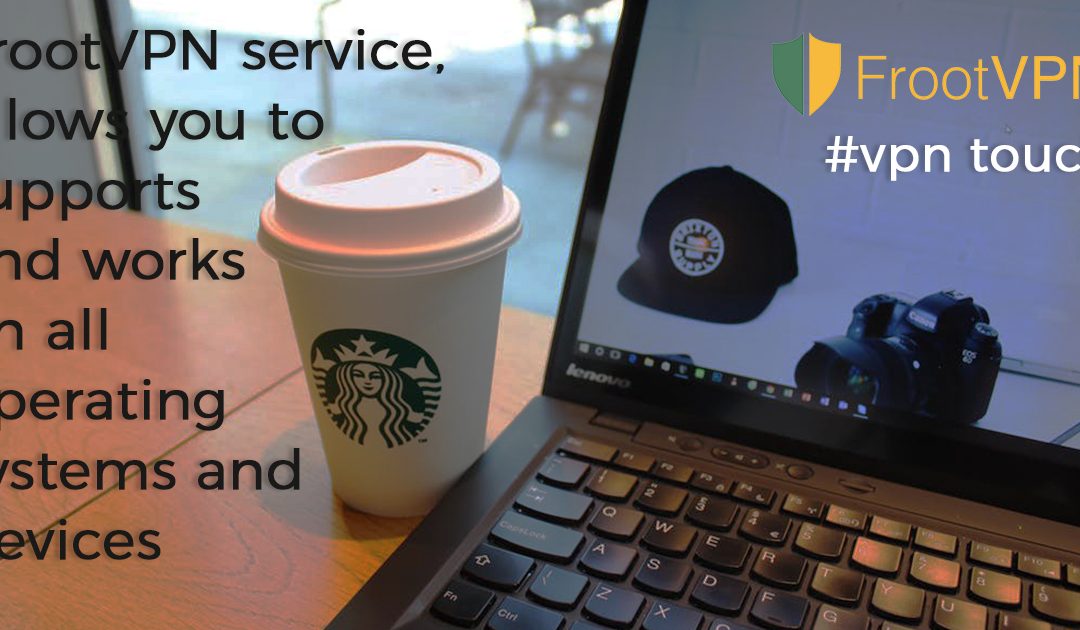
Recent Comments