A VPN is a great way of masking your IP address. This will allow you to stay anonymous online. But some people are still concerned about protecting their data. Because of this, they might want to use two VPNs at once. But, is this possible?
You can set up two VPN connections, this is a popular way of improving your security. The most common way to do this is by using a virtual machine. This will allow you to run two VPNs without them canceling each other out and crashing.
While using more than one VPN is possible, it won’t be easy to get set up. Keep reading to learn everything you need to get this set up properly.
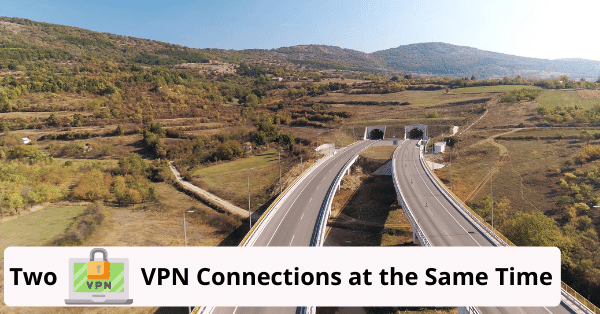
Do You Need Two VPNs?
Let’s start by answering one of the most important questions. Do you need to use two VPNs in the first place? In most cases, the answer will be no. One VPN is a secure way of viewing the internet. Only the VPN company will know your real IP address.
Plus, the direct connection between your computer and the VPN will be hard for hackers to trace. In most cases, any information they extract will be useless gibberish.
However, there is still a chink in this area. The VPN company will know your true IP address. By using two VPNs you will be able to better mask your identity. The second VPN, which you will use for browsing, won’t know your true IP address.
There is another reason why you might want to use a second VPN. You might have one for business, allowing you to securely connect with the office infrastructure. The second VPN can be for your own private use.
There are a few other advantages to using two VPNs. There is no chance that you will be caught in a traffic correlation attack. This can be a way of connecting a VPN with a real IP address. It will also make it easier to hop to different VPN servers. If you do this, it will be almost impossible for a company to pinpoint your real location.
Having said this, there are a few disadvantages to using two VPNs. These are:
- Difficult to get this set up properly. We’ll discuss how you can do this a little later.
- Connection speed. It will need to travel through two sets of encryption software before it makes its way to you. If you have a relatively steady internet speed this might not be a big issue. But if you have an unreliable connection, or are relying on mobile data, it can turn into a bigger problem.
- Cost. Using two VPNs will mean paying for a second VPN service. Since most of these companies charge a monthly fee, it can quickly add up.
Setting up Two VPN Connections
You will usually have no problem installing multiple VPNs. As long as you are using them one at a time, they should all function perfectly. The issues will only start when you try to use both of them at the same time.
The two VPN connections will often try to cancel each out. You will often end up confusing your computer. It will be unsure what connection it should be using. In most cases, this will cause the second VPN to crash. But it can also cause some issues with the first VPN. Some VPNs might even have settings that stop you from using two VPNs at the same time.
If you want to, there are some ways that you can get past this issue. If you have technical skills and aren’t uncomfortable navigating around the computer settings, you can give each VPN its own subport. This will stop the two VPNs from trying to get access to one port.
You can also solve this problem by using a virtual machine. Here are the steps you need to follow when doing this:
- Choose a virtual machine app. The first thing that you need to do is select and install a virtual machine app. There are a few to choose from. If you want a basic option, you can get the free versions. But if you intend to run two VPNs simultaneously frequently, it’s best to choose a more powerful paid version.
- Get the machine set up. In most cases, this will be as simple as following the prompts on the screen.
- Install one VPN on your virtual computer and one on your ‘real’ computer. As they will function as two separate computer systems, this ensures that the computer is no longer confused. The only problem is that this will severely reduce your speed.
Another option is to install the VPN on your home router. You can then install a separate VPN on another device, like a laptop or mobile phone.
Other Ways to Create a VPN Chain
Depending on the VPN, you might have the option to route to multiple servers. This is known as double-hopping. For example, you can connect with a server in the US, which routes to a server in Japan, from which you will browse the internet. In most cases, the connections between the servers will be set. But you will still get more protection than you would get from using a single server.
You can take this one step further by using a multi-hop VPN. In this case, you will be able to route your signal through multiple servers. You will also get more control over the countries that you are being routed through.
By multi-hopping, there is no limit to the number of VPNs that you will be able to use. But the more connections you make, the slower your internet will become. You will often need to pay extra for a VPN that comes with this feature.
You can also set up a VPN browser extension. All you need to do is make sure that you get something that supports multiple VPNs and works with your preferred browser window.
What is Split Tunneling?
The biggest problem with using two VPN systems is that they can slow down your internet and chew through your data. There is an easy way to solve this problem. You can use a process known as split tunneling.
This will allow you to set what you will use the VPN on and what devices will be able to access the internet directly. There are a few steps you will need to follow to allow split tunneling, these are:
- Go to the VPN settings.
- Select the split tunneling
- Decide how you what you want to give direct internet access to. You can either do this by selecting trusted URLs or picking apps that can bypass the VPN.
However, this approach can come with a few downsides as well. The biggest risk is that it can be a chink in your armor. A hacker will be able to get into your network through a device that isn’t protected by the VPN. From there, they will be able to steal all your information.
If you decide that you want to turn off split tunneling, you should be able to do this in the VPN settings.
Final Thoughts
Using a VPN is already protecting your information online. But you can take things to the next level by running two VPNs at the same time. You will just need to make a few adjustments to your computer so they won’t compete for the port, causing both networks to crash. You can also use features within the VPN to improve security. For example, you can use a multi-hop feature to route to servers around the world.

Recent Comments