Wondering how to change your IP address in different ways? Before we begin another VPN tips and tricks let’s talk more about IP address first. If you have no idea on about IP address, it is a numerical label assigned to your devices such as computer and mobile phones. It serves as an identifier on a computer network that uses an Internet Protocol. Your IP address can identify you. It is a 32-bit number and originally defined as IP address by the designers of Internet Protocol. You have to pay attention to your IP address if you worry about your online privacy because, with that information that can be seen with it, your internet security is at risk.
It has multiple server purposes of accessing an intended destination like the website that you’re browsing now. Aside from that, it can also be used to know your location, the websites that hosted on the server that you’re using and to determine the ISP that you currently use. If you’re concerned about your internet security and online privacy that someone might spy on you by looking at your IP address, we have here different ways on how you can change it.
Thru your Modem
It’s not that difficult to change your IP address if you worry about yourself being not a techy type of person. One of the easiest methods is by rebooting your DSL or modem. First, you should unplug the power then, wait a few seconds and you can plug it back in. You now have a new IP. Just one reminder, this simple method is not 100% guaranteed to be successful because a lot of ISPs will just assign the same IP address that you had. You can always verify your IP address by visiting IP Chicken (http://www.ipchicken.com).
Use a VPN
We highly recommend you to use a VPN service if you care about your internet security and online privacy. Don’t worry about anything because changing your IP address by using a VPN is as easy as pie! If you want to change your IP address every time you connect to the internet, all you have to do is to disconnect to your current server and connect to a new server. You can choose a different IP address depending on the server location available from your VPN service subscription. Unlike using your modem, this method is 100% guaranteed successful. It also works for geo-restricted content and website so you can enjoy something that is not available in your own country. Aside from it, there are many benefits of using a VPN service.
Use a Tor
Unfamiliar about TOR or The Onion Router? It is free anonymity enabling software that securely connects your device to a network of more than 3000 relays. A Tor relay in Tor jargon is a networked computer run by a volunteer. It randomly routes your traffic through their network and your request will appear to come from the IP of the Tor exit node that forwards your decrypted traffic to the web. It is very anonymous but it doesn’t allow you to choose where your traffic exits its network, so doesn’t work for region restricted content.
Among all these three methods, we highly recommend using a VPN service. Always verify your IP address before and after to make sure it differs using any of the popular sites or widely available tools for your operating system.

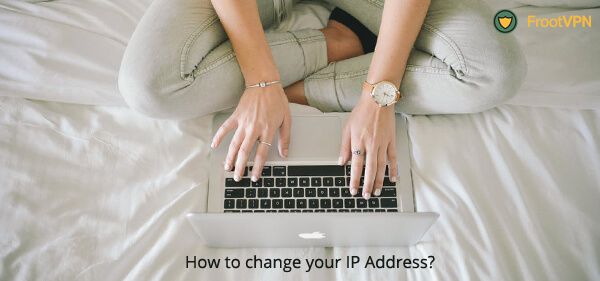
Recent Comments