Installation guides
Learn on more about VPN settings. Here’s the complete guide for FrootVPN setup through any of our supported internet protocols
— OpenVPN, PPTP, and L2TP, on any of your computer or mobile devices.
PPTP for Windows Vista/7
Follow this step-by-step guide on how to connect to the ultra secure vpn service of FrootVPN. Setup PPTP vpn on your computer with Windows Vista or 7 system and start protecting your online privacy.
1 : Open Controlpanel

2 : View Network status and tasks
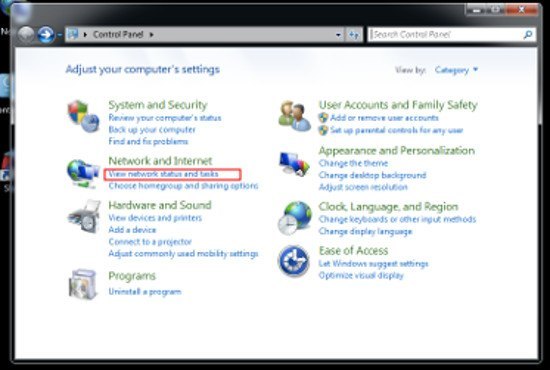
3 : Setup new connection or network
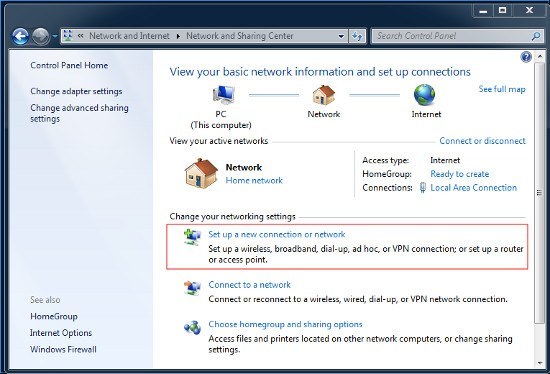
4 : Connect to a workplace
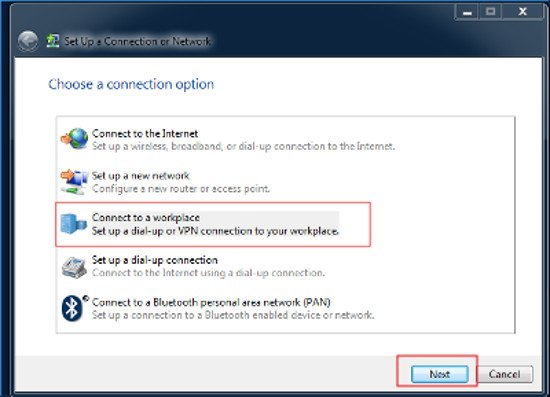
5 : Choose to setup VPN connection
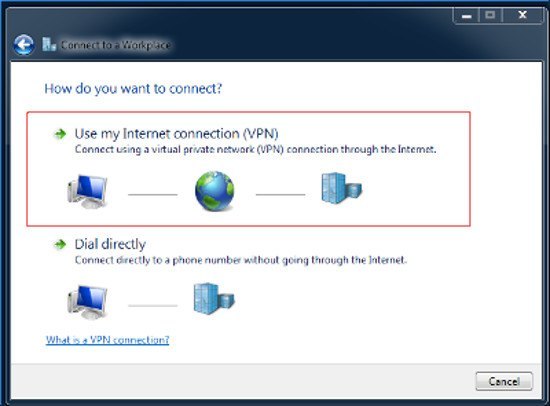
6 : Enter server address

7 : Enter your credentials

8 : Wait for the process
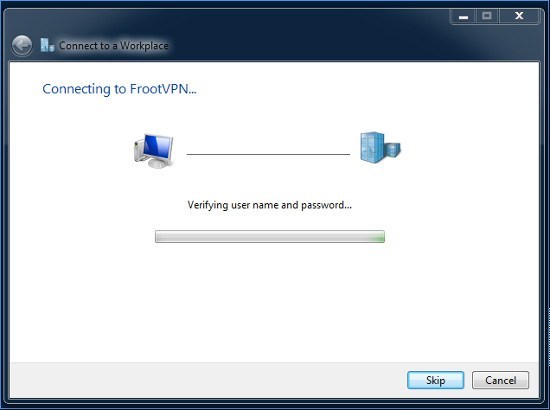
Wait for the process to complete setup your connection.
If everything goes smoothly, you should be connected to the VPN.